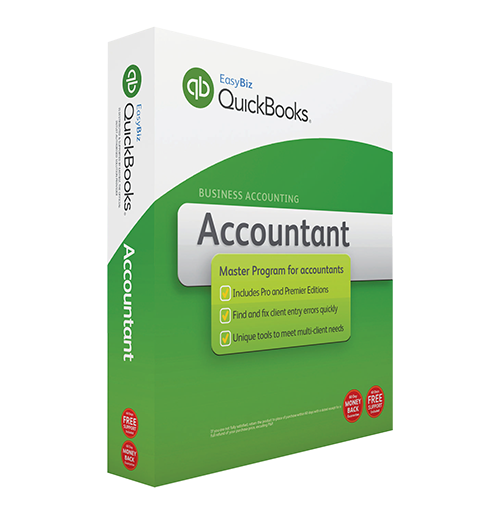
QuickBooks Accountant Edition, 2019
We always have discounts, call to claim yours.
from USD 749.99
Contact us or Register to Buy
QuickBooks Accountant Edition 2019
- NEW! Enhanced Credit Card Status
- NEW! Search Smarter with More Filters
- NEW! Improved Search with ‘In Between Amount’ Option
- NEW! Reports Scheduling
- Improved! Deleted Users Details on Audit Trial
- Improved! Filters for Customer or Vendor Center Listing
- Improved! Visual Reminder to Record Make Deposits
- Improved! Hide or Display Filters Applied on Reports
- Improved! ‘Select All’ and ‘Clear All’ Option for Selecting Multiple Filters in Reports
- Improved! Company File Name on Deposit Summary for Printing
- Improved! Time Sheet Row Copy and Paste Within Window
- Copy file. Create a new company file by copying preferences and lists from the existing files
- Open secondary company. Work on 2 company files at the same time.
- File Manager: Manage your client data files and passwords in one location.
- Accountant Centre: This gives you a quick glance at core tasks such as Bank recons and running of memorised reports
- Customer Data Review: Review your customer’s account by making use of this helpful tool.
- QuickBooks Statement Writer¹: Allows you to write your own financial reports.
- Create and export accountant’s changes that your customer will import into their company file.
1) Operating System supported
- Windows 10 (64 bit)
- Windows 8.1 (64 bit)
- Windows 7 Service pack-1 (64 bit)
- Windows Server 2012 R-2
2) Database Servers
- Windows Server 2012,
- Windows Server 2008 R2,
- Windows 10, Windows 8.1 (update 1) or Windows 7 SP1 (Enterprise and Professional editions only)
- Linux: When using QBES Database Server-only installation – OpenSuse 42.1, Fedora 23, Red Hat 7 (Update 2)
3)Hardware and OS requirements (Server & Client)
- Minimum 2.4 GHz Processor
- Minimum 4 GB RAM, 8GB RAM is Recommended
Server RAM Requirements:-
- For 0-5 Users – 8GB RAM
- For 10+ Users – 12GB RAM
- For 15+ Users – 16GB RAM
- For 20+ Users – 20+GB RAM
For installations – 4x DVD-ROM drive required, if the user is not downloading the QuickBooks from Intuit server.
Display – The Display is optimized for 1280 x 1024 screen resolution or higher with up to 2 Extended monitors and the best optimized for Default DPI setting for a given computer.
Note: Internet access is required
Windows – U.S. version, Administrator rights required for server computer when hosting the multi-user access. Regional Settings are supported when it is set to English (United States) with the keyboard setting to U.S. only
Space requirements:-
- 5 GB of disk space is required and additional space will be required for data files
- For additional software: 60 MB for Microsoft .NET 4.6 Runtime (provided on the QuickBooks CD)
- For QuickBooks Connected Services offerings, additional requirements for Intuit Data Protect
- Minimum 4.0 GB RAM required
- Twice the size of the largest File set to backup + 100MB or twice the size to restore. Space is only required from the work folder – LocalApplicationData +”IntuitIntuit Data Protect”
(It is advisable to store the large .qbw data files on an SSD (Solid State Drive) as it will result in speeding up the performance and is encouraged).
4) Software Compatibility
QuickBooks can be integrated with the number of third party applications. These are the following integrations provided with QuickBooks. In addition to that, the additional RAM will enhance using these features.
Microsoft Office – Office 2016, Office 2010, Office 2013/ Office 365 (including Outlook 2016, 2010 and 2013); (Office 365 is only supported when installed locally and not on web version)
- For Preparing Letters – Microsoft Word 2016, 2013, 2010 or Office 365
- For Exporting reports – Microsoft Excel 2016, 2013, 2010 or Office 365
- For Contact Synchronization – Microsoft Outlook 2010 (32 bit)
- For Business Planner functionality and viewing forms – Adobe Acrobat Reader 5.0 or later.
- For Payroll and other online features and services – Internet access (cable modem or DSL is recommended).
- Mozilla Thunderbird Email Client
- Lacerte 2015 and 2014
- Gmail, Yahoo, Outlook and other SMTP supporting E-mail clients
- TurboTax 2015 and 2014 (Personal and Business)
- Internet Explorer 11
Antivirus & Firewall software compatibility
Premier 2017 was tested with some of the firewall and antivirus products. However, in some of the cases, it may be necessary to adjust the settings in these products in order to avail the best possible performance with QuickBooks.
- Microsoft Security Essentials
- Windows Server Firewall (all editions)
- Windows 7 Firewall (all editions)
- Windows 8.1 Firewall (all editions)
- Avast
- Kaspersky
- McAfee
- Avira
- Malwarebytes
- AVG
- Symantec
- ESET
- Bitdefender
- Open, edit and export Accountants copy changes for clients after entering closing period adjustments.
- Streamline your client file cleanup tasks with the Client Data Review tool. Insert task notes and overall review notes which can be saved in PDF and send to client on completion.
Helpful additional tools:
- Toggle between Pro, Premier and Accountant.
- Auto reverse journal entry.
- Journal button on all transactions indicating journal postings of Invoices, Bills, Credit Notes and Cheques.
- Post directly to Retained earnings.

 +256-758-QBOOKS (726 657)
+256-758-QBOOKS (726 657)