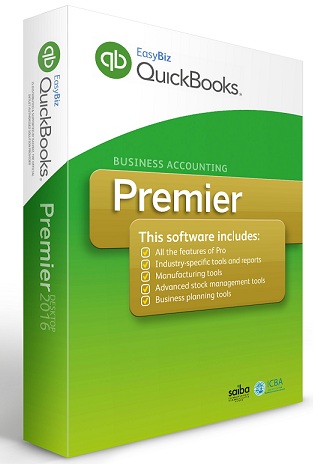
QuickBooks Premier Edition 2019
It adds strength to the business management of manufacturing companies by having all the features of QuickBooks Pro and more.
Do tasks unique to your industry quickly.
from USD. 599.99
Contact Us Now to buy
QuickBooks Premier
- New! Automated reports let you know that your reports are on time and accurate based on the data provided, automatically generated and emailed to you when you schedule them.
- New! Reports filters are now easily viewable and can be applied across multiple reports and viewed on one screen.
- Improved! Smart search is a personalized autocomplete feature that helps you search for names, account numbers, and transaction amounts quickly.
- Coordinate stock activities, reports and queries making use of the Stock Centre.
- Set min and max re-order points.
- Setup detailed sales price lists by item (opposed to fixed percentage across all items and services in Pro).
- Bill Tracker. Simplify Supplier expense tracking by visualizing flow of Supplier-related transactions.
- Batch delete transactions. Invoices /Cheques/Bills.1
- Bulk remove. Send forms & print Queue.1
- Guide Me. Create your own work flow chart.1
- Default Class for Item & Name.1
For the inventory/manufacturing business owner:
- Sell or purchase stock in different units? I.e. buy in Kg or rolls and sell in cases or units?
- Leave the conversions to Premier by enabling units of measure.
- Create basic build assemblies by introducing the bill of materials for manufacturing items.
- Sales Orders can be converted into Quotations/Invoices/Purchase Order.
- Future product releases (updates)
1) Operating System supported
- Windows 10 (64 bit)
- Windows 8.1 (64 bit)
- Windows 7 Service pack-1 (64 bit)
- Windows Server 2012 R-2
2) Database Servers
- Windows Server 2012,
- Windows Server 2008 R2,
- Windows 10, Windows 8.1 (update 1) or Windows 7 SP1 (Enterprise and Professional editions only)
- Linux: When using QBES Database Server-only installation – OpenSuse 42.1, Fedora 23, Red Hat 7 (Update 2)
3)Hardware and OS requirements (Server & Client)
- Minimum 2.4 GHz Processor
- Minimum 4 GB RAM, 8GB RAM is Recommended
Server RAM Requirements:-
- For 0-5 Users – 8GB RAM
- For 10+ Users – 12GB RAM
- For 15+ Users – 16GB RAM
- For 20+ Users – 20+GB RAM
For installations – 4x DVD-ROM drive required, if the user is not downloading the QuickBooks from Intuit server.
Display – The Display is optimized for 1280 x 1024 screen resolution or higher with up to 2 Extended monitors and the best optimized for Default DPI setting for a given computer.
Note: Internet access is required
Windows – U.S. version, Administrator rights required for server computer when hosting the multi-user access. Regional Settings are supported when it is set to English (United States) with the keyboard setting to U.S. only
Space requirements:-
- 5 GB of disk space is required and additional space will be required for data files
- For additional software: 60 MB for Microsoft .NET 4.6 Runtime (provided on the QuickBooks CD)
- For QuickBooks Connected Services offerings, additional requirements for Intuit Data Protect
- Minimum 4.0 GB RAM required
- Twice the size of the largest File set to backup + 100MB or twice the size to restore. Space is only required from the work folder – LocalApplicationData +”IntuitIntuit Data Protect”
(It is advisable to store the large .qbw data files on an SSD (Solid State Drive) as it will result in speeding up the performance and is encouraged).
4) Software Compatibility
QuickBooks can be integrated with the number of third party applications. These are the following integrations provided with QuickBooks. In addition to that, the additional RAM will enhance using these features.
Microsoft Office – Office 2016, Office 2010, Office 2013/ Office 365 (including Outlook 2016, 2010 and 2013); (Office 365 is only supported when installed locally and not on web version)
- For Preparing Letters – Microsoft Word 2016, 2013, 2010 or Office 365
- For Exporting reports – Microsoft Excel 2016, 2013, 2010 or Office 365
- For Contact Synchronization – Microsoft Outlook 2010 (32 bit)
- For Business Planner functionality and viewing forms – Adobe Acrobat Reader 5.0 or later.
- For Payroll and other online features and services – Internet access (cable modem or DSL is recommended).
- Mozilla Thunderbird Email Client
- Lacerte 2015 and 2014
- Gmail, Yahoo, Outlook and other SMTP supporting E-mail clients
- TurboTax 2015 and 2014 (Personal and Business)
- Internet Explorer 11
Antivirus & Firewall software compatibility
Premier 2017 was tested with some of the firewall and antivirus products. However, in some of the cases, it may be necessary to adjust the settings in these products in order to avail the best possible performance with QuickBooks.
- Microsoft Security Essentials
- Windows Server Firewall (all editions)
- Windows 7 Firewall (all editions)
- Windows 8.1 Firewall (all editions)
- Avast
- Kaspersky
- McAfee
- Avira
- Malwarebytes
- AVG
- Symantec
- ESET
- Bitdefender
- New! Get real-time visibility of invoice statuses to expedite collections and stay on top of your cash flow.
- New! Transfer customer credits across jobs, quickly and easily.
- New! Easily keep track of what you owe vendors, from check to bill pay.
- New! Reliably and significantly reduce file size without deleting data - on your own with confidence and ease.11
- New! Be confident that you are accruing sick and vacation time correctly.12
- New! Easily upgrade or transfer your QuickBooks file to a new computer.

 +256-758-QBOOKS (726 657)
+256-758-QBOOKS (726 657)